I’m a twenty-something wedding photographer in Texas who photographs couples who are ready to celebrate their marriage. Building my business has been one hell of a ride, so grab a cup of coffee (or some wine - no judgement here) and join me for my life behind the lens.
I'm dawn.
welcome!
explore
real weddings
Portraits
personal
photography education
get in touch
How I Use My Apple Watch as a Wedding Photographer

Photo by Ashely Medrano Photography. I currently wear a 38mm Sport Series 1 in Gold and this watch band from Amazon! Dress from The Creatives Closet.
If you’ve met me in person or have been reading the blog for a little while, you know that I’m a big fan of technology. I grew up watching my Grandpa build computers, and I eventually went on to do technical support and training at Apple. I loved that job so much, but I’ve learned that I don’t have to be behind the Genius Bar to share my love for technology.
I’m one of those early adopter, get in line at 2 AM kind of fan girls. Sometimes jumping on board with the first model of a device has come back to haunt me, but not with the Apple Watch. I purchased a 38mm Sport (Series 1) right on launch day and later sold that for the gold model that came out a short time later. Apple has recently announced the Apple Watch Series 3, but I have to admit, I’ve had zero issues with my first generation watch – it might be awhile before I upgrade.
Aside from the awesome day to day things that I love about my watch, I especially love it as a photographer. It has become a necessary tool for me on wedding days and I’d love to tell you why!
The Big One – Wedding Day Timelines
My primary use for the Apple Watch as a wedding photographer is for wedding day timelines. Using the Modular watch face and the calendar complication, all I have to do is glance down at my watch to see what is next. If I want to see more of the timeline, all I need is a simple tap and the full timeline appears. I have seen photographers do this using apps and notes, but I’ve found that the simplest way is to set it up on your calendar. I’ve created a step by step below.
Step 1: Create a “Timeline” calendar and make sure it is set up to sync with your watch
If you use iCloud or Gmail, you have the ability to create multiple calendars within your account. To keep things clean, I created a separate calendar called “Timelines” that I only use for this purpose. When I’m not at a wedding, I keep this calendar unchecked so it doesn’t clutter my feed!
Once you have this calendar set up, you will want to make sure it is syncing with your phone. If you haven’t set up the gmail or iCloud account on your phone yet, you first will need to do that in Settings > Calendar. Then, open the calendar app on your iPhone and make sure the new calendar is there. After I see the new calendar there, I go to the watch app on my phone, click calendar, and make sure Mirror my iPhone is checked. On a wedding day, I uncheck all calendars in my calendar app except the timeline calendar so nothing else appears on my watch.
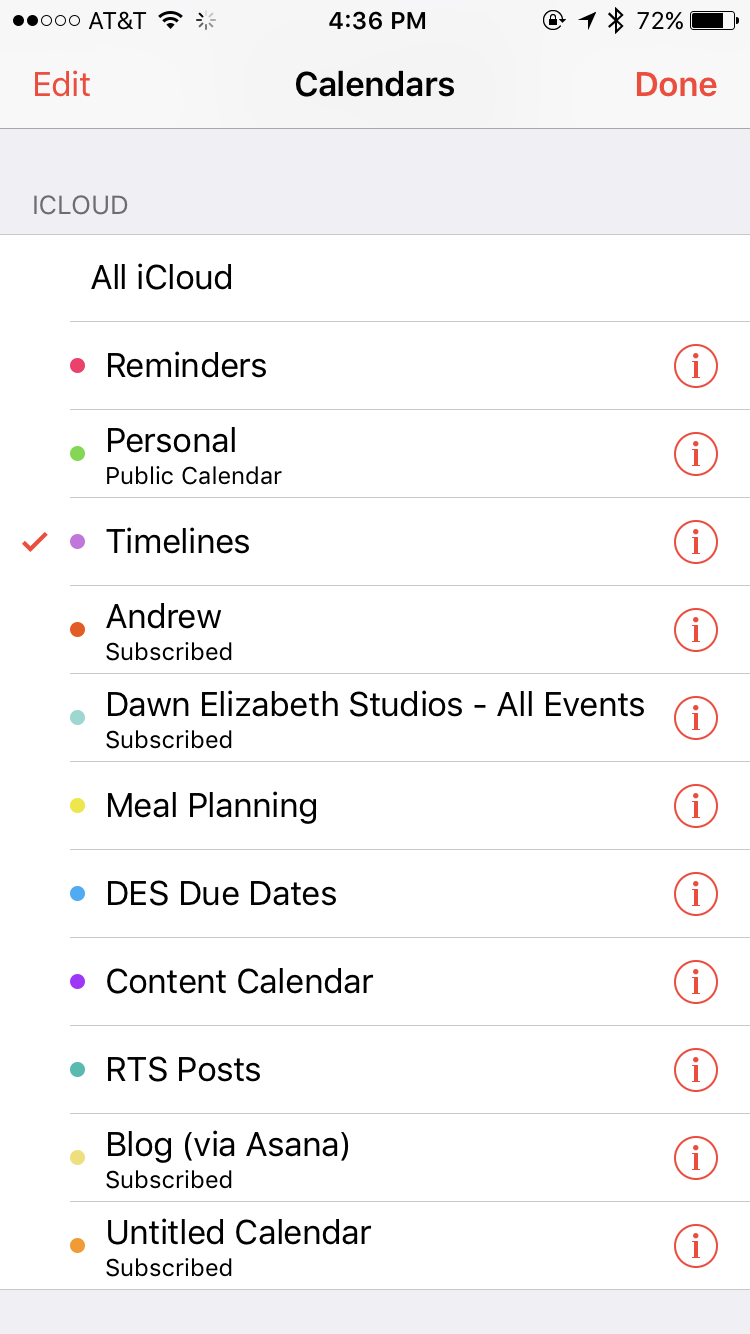
Step 2: Choose the Modular Watch Face and Calendar Complication
Once you have everything working on your phone, now it’s time to put the calendar on your home screen! I’ve found that the best way to do this is to choose the modular watch face. Once you have selected that watch face, customize it to put the calendar complication in the big open slot in the center.
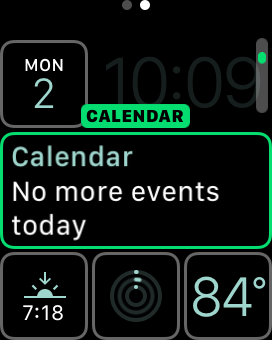
Step 3: Enter your Timeline
Once I receive a wedding timeline, I enter it into the timeline calendar via my computer. You can also do this step on your phone, but I’ve found it to be much easier on a desktop interface. For these events, I do not add an alarm, I simply enter the times and description!
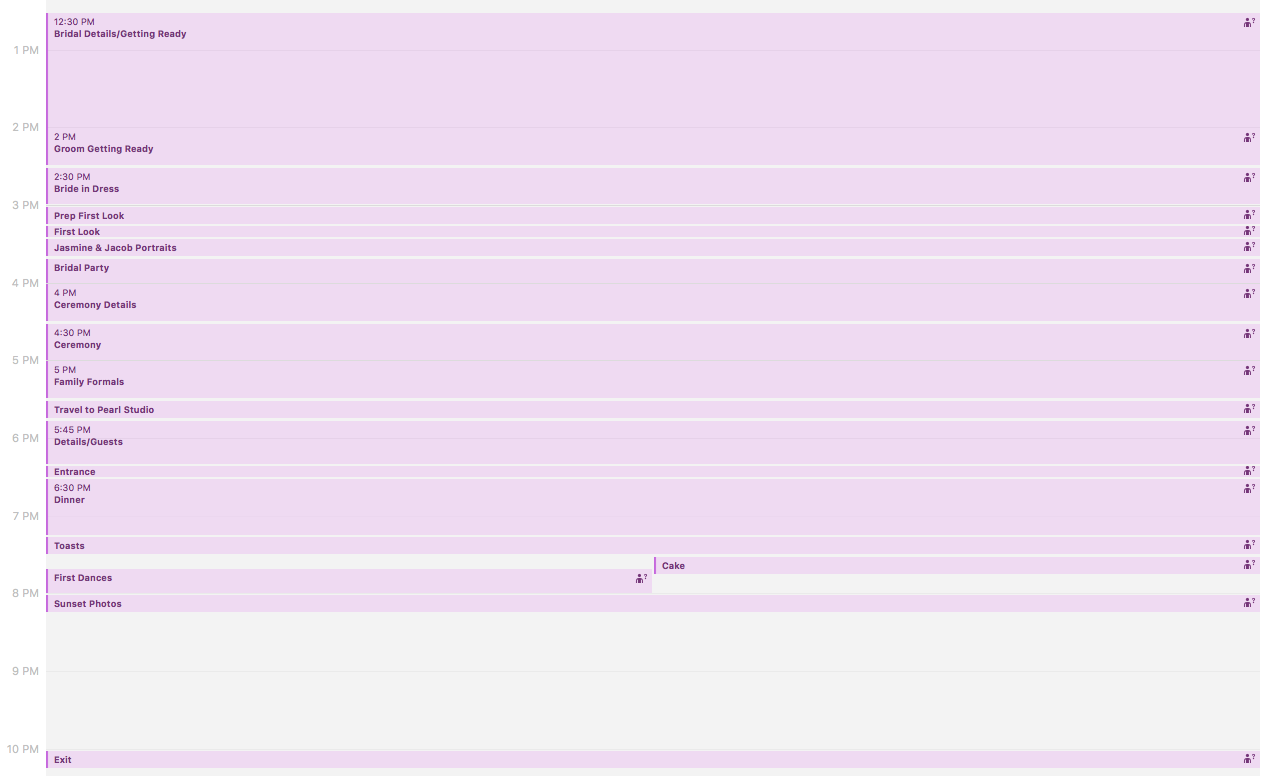
Once you have your timeline set, it should appear on your watch face!
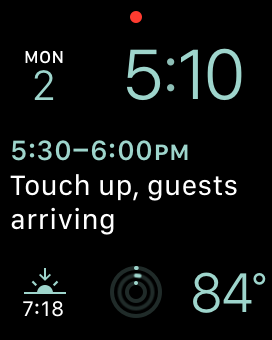
To see the whole timeline, all you have to do is tap on the calendar complication.
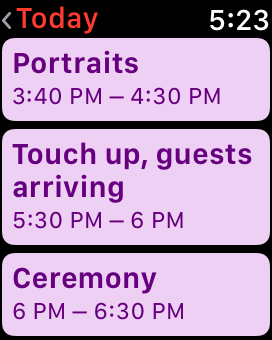
Bonus Step: Send it to your second shooter
If you second shooter happens to have an Apple Watch, you can invite them to each of these events and they will show up on their watch too! #Winning
The Sunrise/Sunset Complication
Light is important to a photographer, and knowing the exact sunset time is critical! I always keep the Sunrise/Sunset complication on my watch face so I have up to date info on what the sun is doing. This is extra handy when things are running behind and you are trying to prioritize photos!
Activity Tracker
I don’t know about you, but I can be a bit competitive about those three rings. On an average wedding day, a photographer is on their feet for 8-12 hours. Girl, get credit for those steps and close those rings!
Text Messages
I have had a few scenarios where something happened on a wedding day and a coordinator needs to get ahold of me. Since I have my watch on me, I can be instantly (and silently) notified when someone is trying to reach me. I can keep my phone in my bag or my pocket and have that peace of mind on a wedding day!
Do you use an Apple Watch on wedding days? I’d love to hear your favorite ways to use it in the comments below!
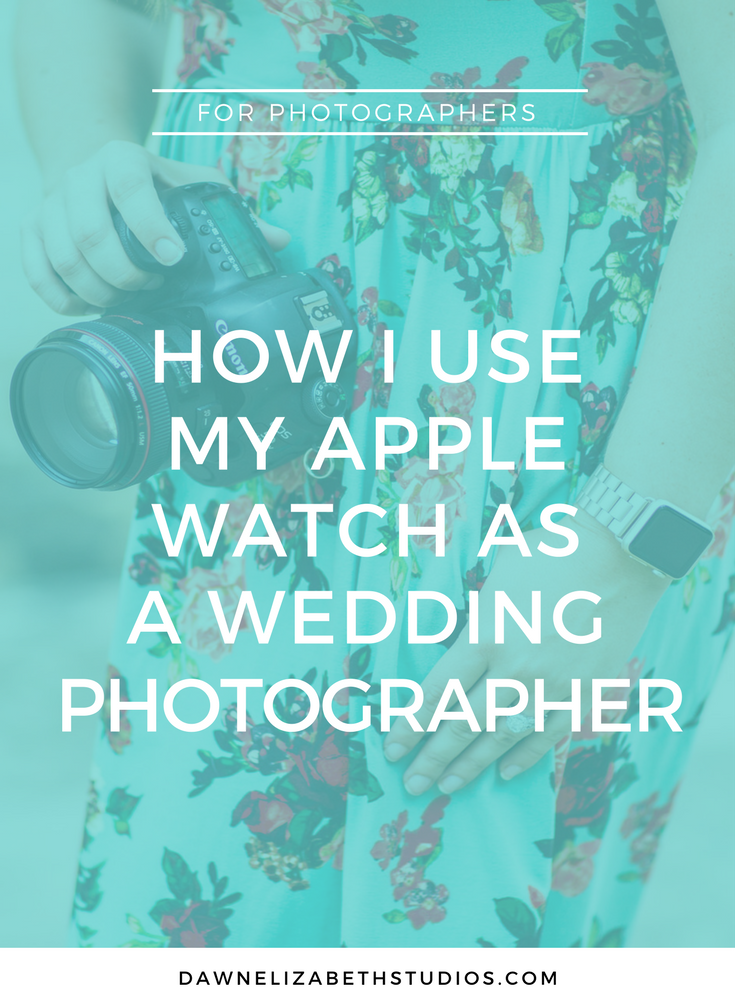
Leave a Reply Cancel reply
This site uses Akismet to reduce spam. Learn how your comment data is processed.
i'm even more fun, irl.
So let's take our new relationship offline and meet face-to-face for hugs and maybe a Margarita!
contact me - let's hang out!
we can connect here as well!
explore
Need help with the Tech in your business? Look no further friend! As a former software engineer, I've created an online resource dedicated to help YOU tackle the tech in your biz!
Love this post as I have been looking into an Apple Watch for this purpose!! So cool it has all of these functions. Huge big thank you Dawn!
Love this!! I would never have thought to use my Apple watch for that! Thanks for posting!
What a great way to use the watch, I was debating on getting one but I do like this as Keeping my phone on me is a PAIN!
Love this post. Thank you for sharing!