I’m a twenty-something wedding photographer in Texas who photographs couples who are ready to celebrate their marriage. Building my business has been one hell of a ride, so grab a cup of coffee (or some wine - no judgement here) and join me for my life behind the lens.
I'm dawn.
welcome!
explore
real weddings
Portraits
personal
photography education
get in touch
How To Back Up Your Images Like A Boss

Prior to my wedding photography journey, I worked in software engineering and technical support for years. One thing I learned in those jobs is that it’s not a question of if your hard drive will fail, but rather when it will fail. While new technology has been getting better and more reliable, it is still a machine. Even the most cared for hard drive can fail. Also, we are human and we make mistakes. Every day, I see photographers on Facebook groups desperately searching for recovery software after they accidentally formatted their drive or memory cards. As someone who shoots about 200GB worth of photos per wedding, I needed a solid backup system to protect my client’s most precious memories!
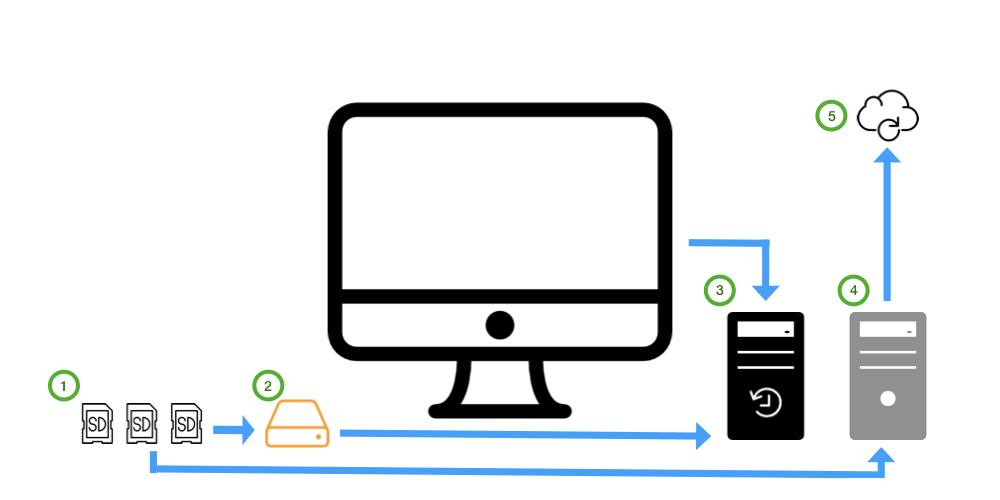
Things I use: SanDisk Extreme Pro SD cards, Lacie Rugged external hard drive (x6), Seagate Desktop External Hard Drive (x4), CrashPlan
#1 – Start with your camera
My backup strategy always starts in my camera. My Canon 5D Mark IV has a CF and an SD card slot, and I make sure that I write full RAW images to both cards simultaneously. After a wedding or a shoot is complete, I use the SD cards to upload the files to my Lacie Rugged external hard drive (#2) via my computer. I do not wipe these SD cards until the gallery has been delivered to the client. Yes, that means I have a ton of SD cards (I have about 60 or so!), but I would rather have those cards ready in an emergency situation (Or like that one time where I accidentally made the time stamp the same on 8000 photos… *insert crying emoji*).
#2 – Work from an external drive
After a wedding or a shoot is complete, I use PhotoMechanic to upload the files to my Lacie hard drive aka my “Working” Hardrive (#2 on the Diagram) and my “Backup” Drive (#4). I would like to note, that my images and Lightroom Catalogs actually never live on my computer’s internal drive, they only live on a portable external hard drive (#2) that is plugged into my computer. Not only does this help manage my space on my computer, but it also allows me to switch between my iMac and my MacBook Pro with no issues. I just plug the drive in, and go! When this drive fills up, I just purchase a new one and put this one in a safe place!
#3 – Time Machine is your friend
This step is specifically if you use a Mac. Any time my Lacie hard drive (#2) is plugged into my iMac, it automatically competes a time machine backup to my Seagate Desktop External Hard Drive (#3). This drive is always plugged into my iMac, and will run a backup every hour, on the hour of my iMac and any drive that is plugged in (except for drive #4 which I chose to exclude for space reasons). The time machine backup is critical. No matter how late it is after a wedding I will make sure step 2 is completed and this backup starts before I go to bed.
#4 – Redundancy is key
So why a “Time Machine” Drive (#3) AND a “Backup” Drive (#4)? I added #4 to my system because step #5 is a painfully slow step. It is much easier when it is syncing from a hard drive that is always plugged into my iMac. For this drive, I manually create a folder for each client. I then copy only the RAW files and LR Catalog to this drive. At this point in the process, I have my RAW files on 3 separate drives plus any unformatted SD cards.
#5 – A cloud solution for catastrophic events
(Update as of 10/01/18: I have recently switched to Backblaze and I have been exceptionally happy with it! Both CrashPlan and Backblaze are excellent options, but I am getting much quicker upload times with Backblaze!)
The final step in my backup process is a cloud back up via BackBlaze. Think of this as my last resort emergency backup in case of a fire or a tornado. BackBlaze is syncing with drive #4 at all times. This process is slow. Once that initial backup is completed, it takes less than a day to get a session uploaded and safe in the cloud!
Don’t wait until you have a data loss emergency before you put a back up system in place. This system isn’t perfect, but it works well for me. I originally wrote this post pre-Hurricane Harvey, but after seeing the deviation that the storm caused, having a solid back up strategy is more important than ever. It is especially important to have an off-site or a cloud based solution for those catastrophic events.
So, how are you protecting your precious files? I’d love to hear your thoughts and questions in the comments below!
Icons made by Those Icons, Freepik, Madebyoliver and Chris Veigt from www.flaticon.com is licensed by CC 3.0 BY
Disclaimer: This post includes affiliate links and I would love if you decided to use them. Affiliate links + referrals programs help educators like me to fund the free content that we provide on our blogs.
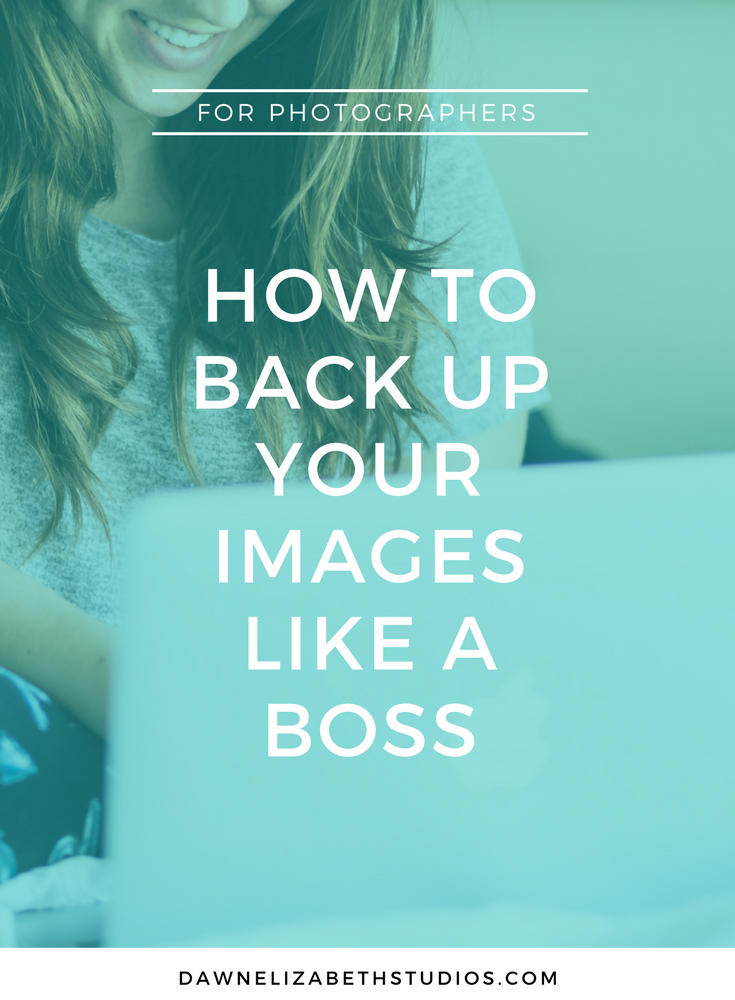
Leave a Reply Cancel reply
This site uses Akismet to reduce spam. Learn how your comment data is processed.
i'm even more fun, irl.
So let's take our new relationship offline and meet face-to-face for hugs and maybe a Margarita!
contact me - let's hang out!
we can connect here as well!
explore
Need help with the Tech in your business? Look no further friend! As a former software engineer, I've created an online resource dedicated to help YOU tackle the tech in your biz!
I just invested in CrashPlan! It took a while to get everything uploaded but you are so right…having an auto back up to a cloud solution has seriously allowed me to sleep better at night ha! Great post 🙂
This is fantastic! I’m not a photographer, but I just got my first external harddrive and the need to back things up outside of your computer is SO important!
Great advice! Thank you!
This was super helpful! I’ve been looking for a good cloud backup option!
All such great ideas, thank you Dawn!
Such good information! I am only using 2 back up systems and need to back those up. ah! Gotta do this SOON!
[…] If you’ve been following me for a while, you probably know that I love my tools and systems. I truly believe that the finding the right tools can be a huge game changer in your business. They can provide peace of mind, freedom to focus on what you love, and most importantly, security. One of the systems I’m most passionate about is the back-up system. As a photographer, keeping my client’s images safe is top priority and I’ve built a multi-layer backup system to do that. (You can read all about that here!) […]
[…] Dawn immediately referred to protecting your photos. When interviewing a potential wedding photographer you want to know how your photos will be stored from wedding day to delivery time. Coming from a tech background, Dawn is very passionate about this topic “they should have some sort of back-up system in place in the event of a natural disaster or fire.”You can read more about how Dawn stores her client images from her blog post “How to Back Up Your Images Like A Boss.” […]